Skype & XAMPP port conflict
June 24, 2009 9:08 am7 Comments
If you use the awesome XAMPP control panel from Apache Friends for setting up local test servers and have Skype running on your PC you may find your Apache service a tad unresponsive. When trying to start the Apache service you will see a message appear confirming ‘Apache started [Port 80]’, but what you won’t see is a comforting green dialogue box confirming that the Apache service is indeed running:
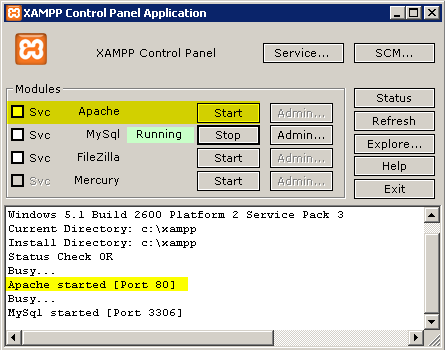 So what’s up? Well Skype is already hogging Port 80 so we need to kindly ‘de-port’ it (sigh). To settle the dispute and restore order to your PC simply fire up Syke and change the following setting:
So what’s up? Well Skype is already hogging Port 80 so we need to kindly ‘de-port’ it (sigh). To settle the dispute and restore order to your PC simply fire up Syke and change the following setting:
Tools > Options > Advanced > ConnectionIn the associated dialogue box you need to un-check the radio box labelled ‘Use port 80 and 433 as alternatives for incoming connections’:
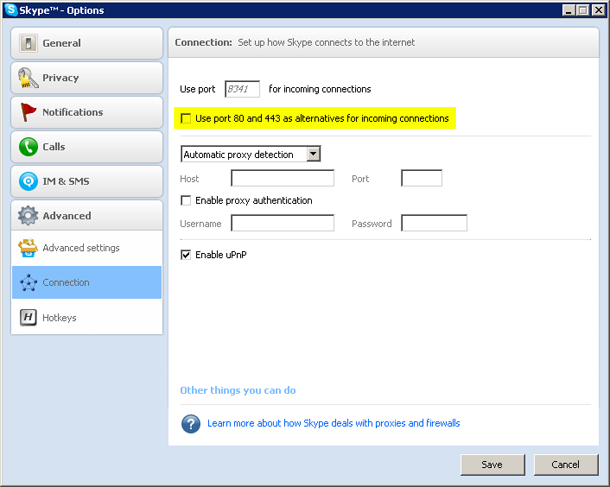 Once that’s done just restart Skype and you should be able to run your local testing servers and make cheap internet calls all at the same time!
Tags: skype, xampp
Once that’s done just restart Skype and you should be able to run your local testing servers and make cheap internet calls all at the same time!
Tags: skype, xamppCategorised in: Computer
This post was written by WillyNilly

7 Comments
i don’t have skype, but still apache won’t run.. hmmm
This was a real headache, couldn’t even find anything from the apache logs, but this did the trick, thanks.
it works, Thanks for the answer
Worked like a charm – many thanks.
Thanks for this!
Worked like a charm, thanks!