Disable Flash in Google Chrome
May 4, 2011 10:15 pmLeave your thoughts
Here’s a quick tip to disable the Adobe flash plugin in Google Chrome. Simply click into the URL bar and type ‘about:plugins’ as follows:
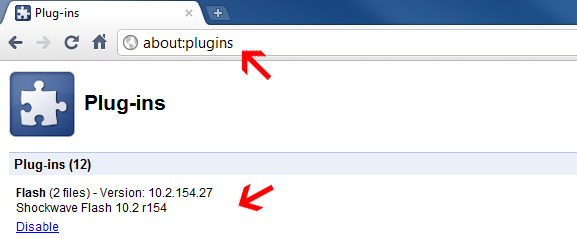 Then scroll down to Flash and click ‘disable’ . . . and you’re done!
This will cure some of those annoying crashes that occur due to the Flash plugin – specifically I was having loads of problems using dictionary.com and thesaurus.com because Flash kept crashing a freezing my browser.
Just don’t forget that you’ve done it!
Then scroll down to Flash and click ‘disable’ . . . and you’re done!
This will cure some of those annoying crashes that occur due to the Flash plugin – specifically I was having loads of problems using dictionary.com and thesaurus.com because Flash kept crashing a freezing my browser.
Just don’t forget that you’ve done it!
Categorised in: Computer
This post was written by WillyNilly
