Full page screenshots in Firefox (without a plugin!)
July 16, 2015 9:51 pmLeave your thoughts
Sometimes you just need to get a screen grab, but the content you really want spills off the screen. If you’re anything like me you probably don’t want to install yet another plugin just to get a full page screenshot, but fortunately this can all be done natively in Firefox. If you’re in Firefox simply hit SHIFT+F2 to invoke�the Developer Toolbar which will pop up at the bottom of the page:
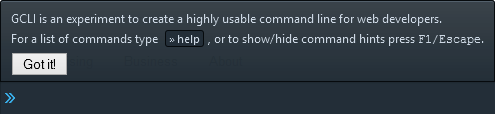 In the console type the following command to take a full page screenshot:
In the console type the following command to take a full page screenshot:
screenshot filename.png –fullpageThe console will auto-suggest commands as you type, in the example below you can see the filename is optional:
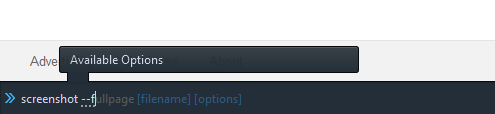 …and there you go, a full page screenshot of the Google homepage, just what you’ve always needed!
…and there you go, a full page screenshot of the Google homepage, just what you’ve always needed!
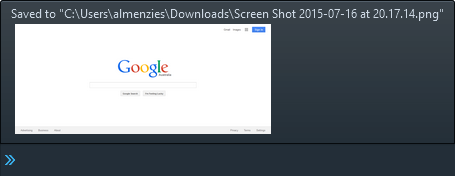
Categorised in: Web Design
This post was written by WillyNilly
