Zend Optimizer not installed
July 9, 2009 7:25 pmLeave your thoughts
I’ve been using and testing xcart on a local server for some time now, however after recently installing a new banner module XAMPP kindly informed me:
Zend Optimizer not installed This file was encoded by the Zend Encoder / Zend SafeGuard Suite In order to run it, please install the freely available Zend Optimizer, version 2.1.0 or laterA pain in the arse, yes, but easy enough to fix. Most likely this problem is caused because Zend optimizer has not been loaded on your testing server which is a tad confusing because when I first glanced at my phpinfo() I was greeted by the Zend logo informing me that “This program makes use of the Zend Scripting Language”:
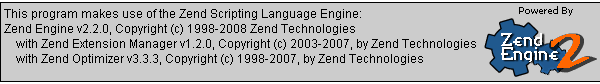 However after a bit more digging I discovered that the Zend loader was disabled hence the grief when trying to load xcart:
However after a bit more digging I discovered that the Zend loader was disabled hence the grief when trying to load xcart:
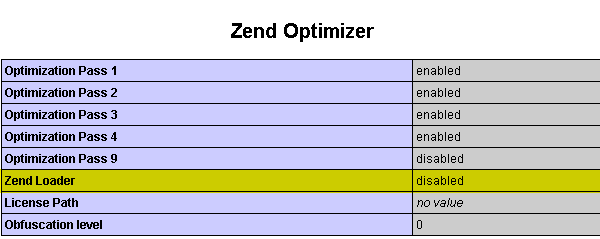 To sort this little quandary you need to locate php.ini in your XAMPP installation folder (usually xampp/apache/bin).
Firstly make a backup copy of this file before making any changes (just in case!) then search for the following line:
To sort this little quandary you need to locate php.ini in your XAMPP installation folder (usually xampp/apache/bin).
Firstly make a backup copy of this file before making any changes (just in case!) then search for the following line:
zend_optimizer.enable_loader = 0You need to comment this line out using a semi-colon ; The line should now look like this:
; zend_optimizer.enable_loader = 0Now save the amended php.ini file and restart your Apache Service and your local testing server should be up and running again! Tags: xampp, xcart, zend optimizer
Categorised in: Web Development, Webmaster
This post was written by WillyNilly
